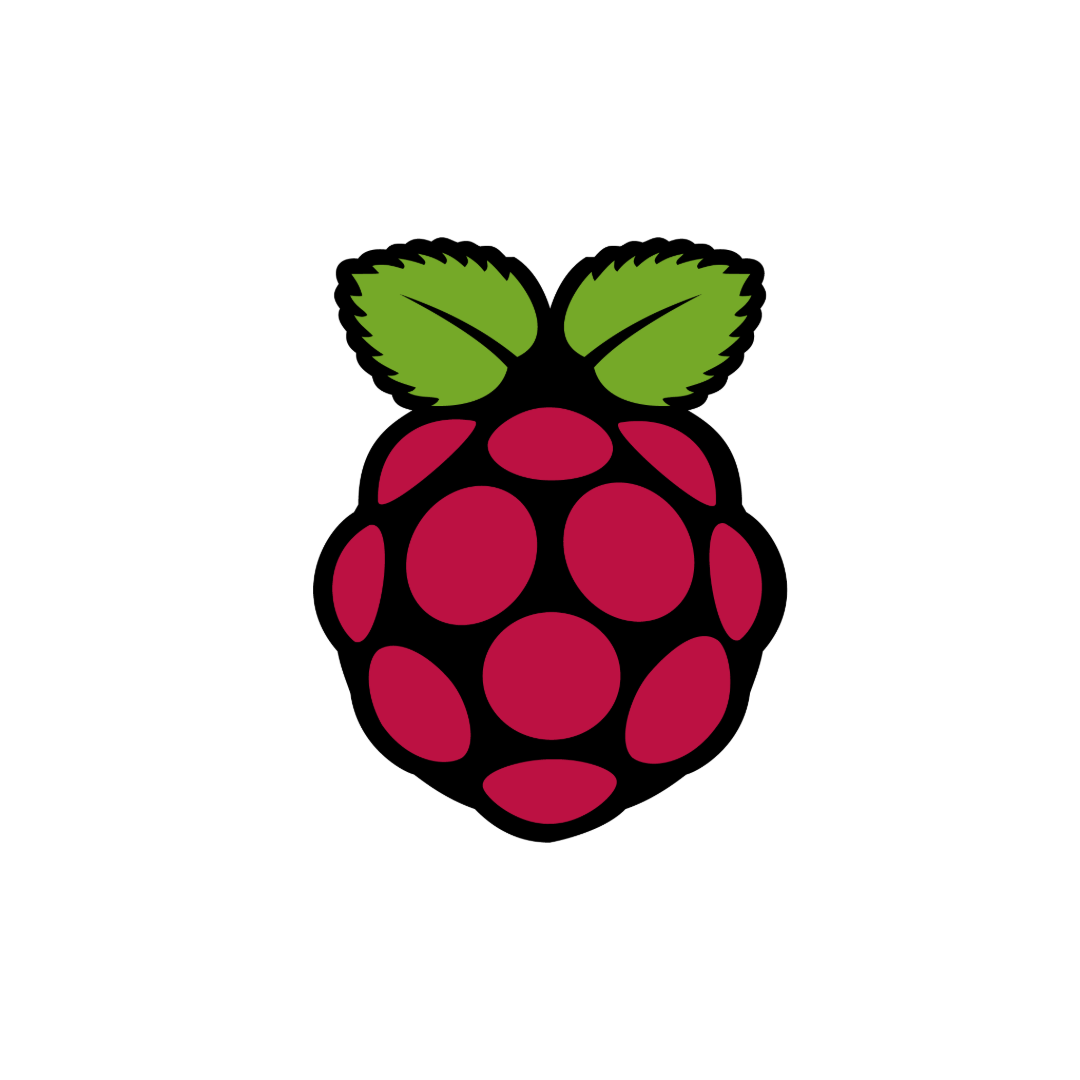We used Mattermost for our internal communication and for issue tracking.
Organisation and Communication
Development
HoloLens
To develop the AR/XR App that is running on the HoloLens 2 we used Visual Studio (Code) and Unity with MRTK2.
- Programming Language: C#
Raspberry
The Raspberry Pi runs the Debian Raspberry Distribution and is the communication middleware. It serves as the MQTT broker and the Wi-Fi hotspot that the Arduino and HoloLens connect too. The Raspberry Pi was set up with the CLI
- Programming Language: Bash
Arduino
The Arduino was developed using the Arduino IDE
- Programming Language: C++


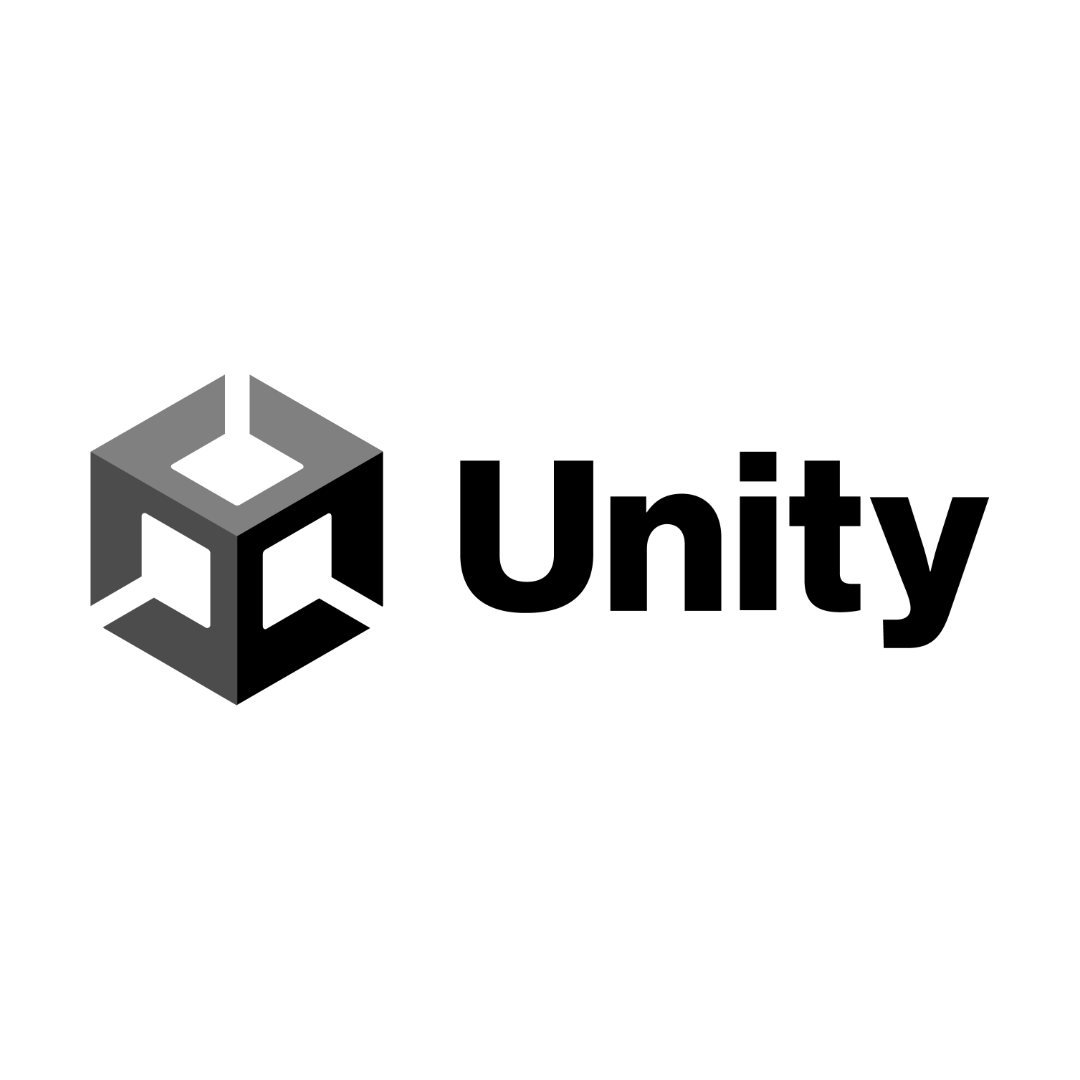


Hardware
Interactions
- Arduino UNO WiFi Rev2
- Button
- Potentiometer
- PN532 NFC/RFID Reader
- LED
Communication
- Raspberry Pi 3
XR/AR Apps
- HoloLens 2