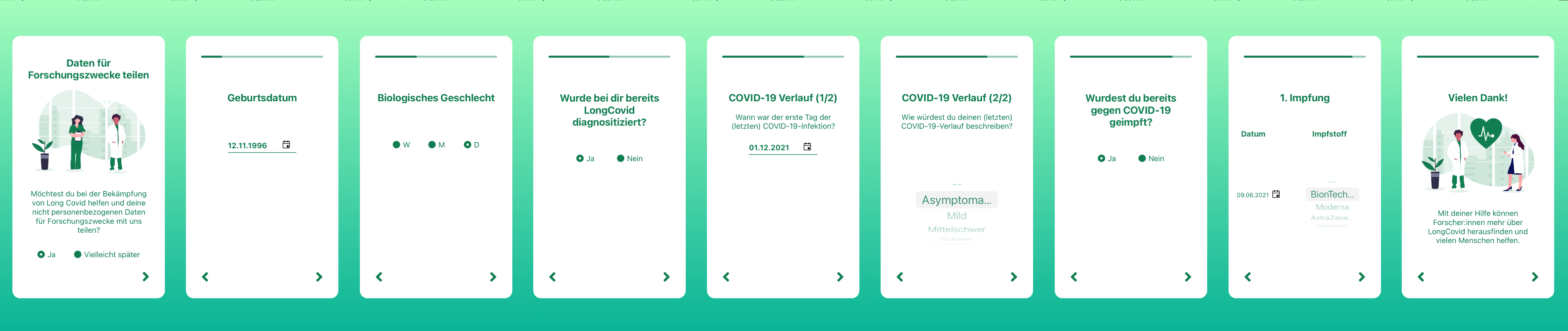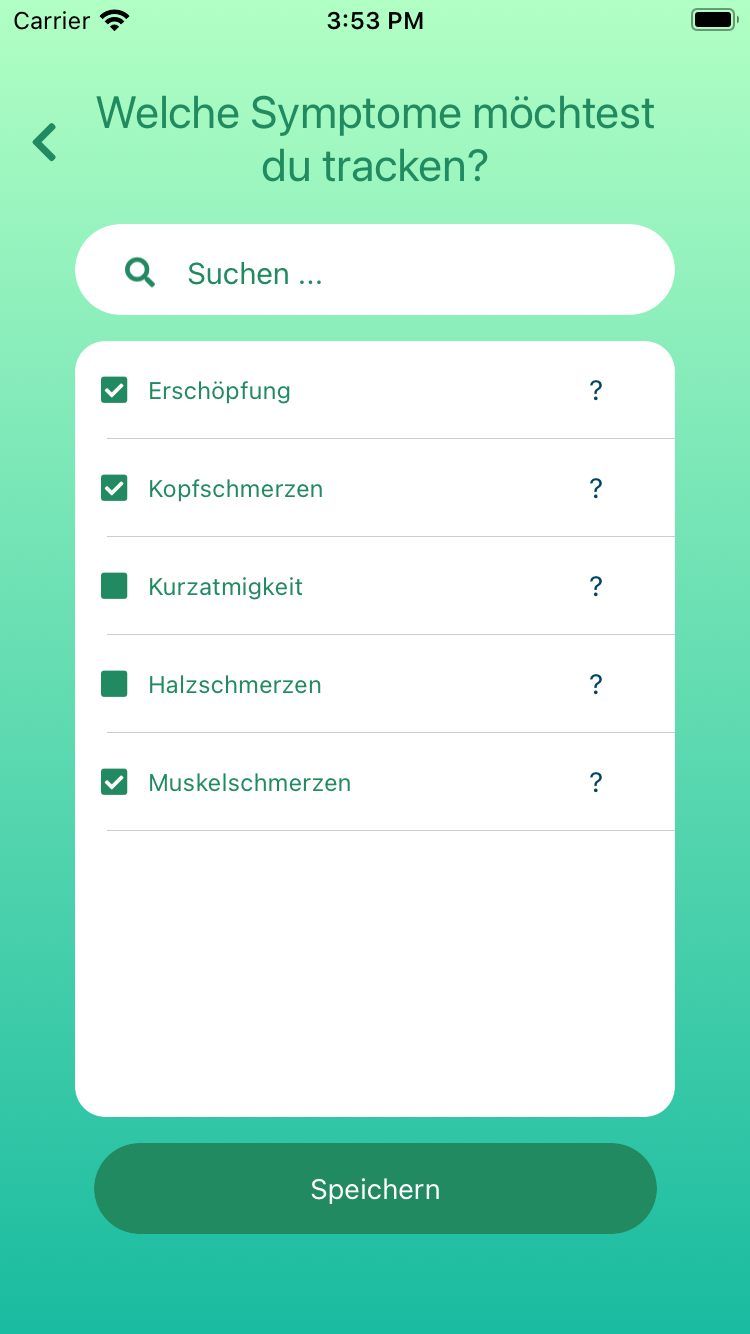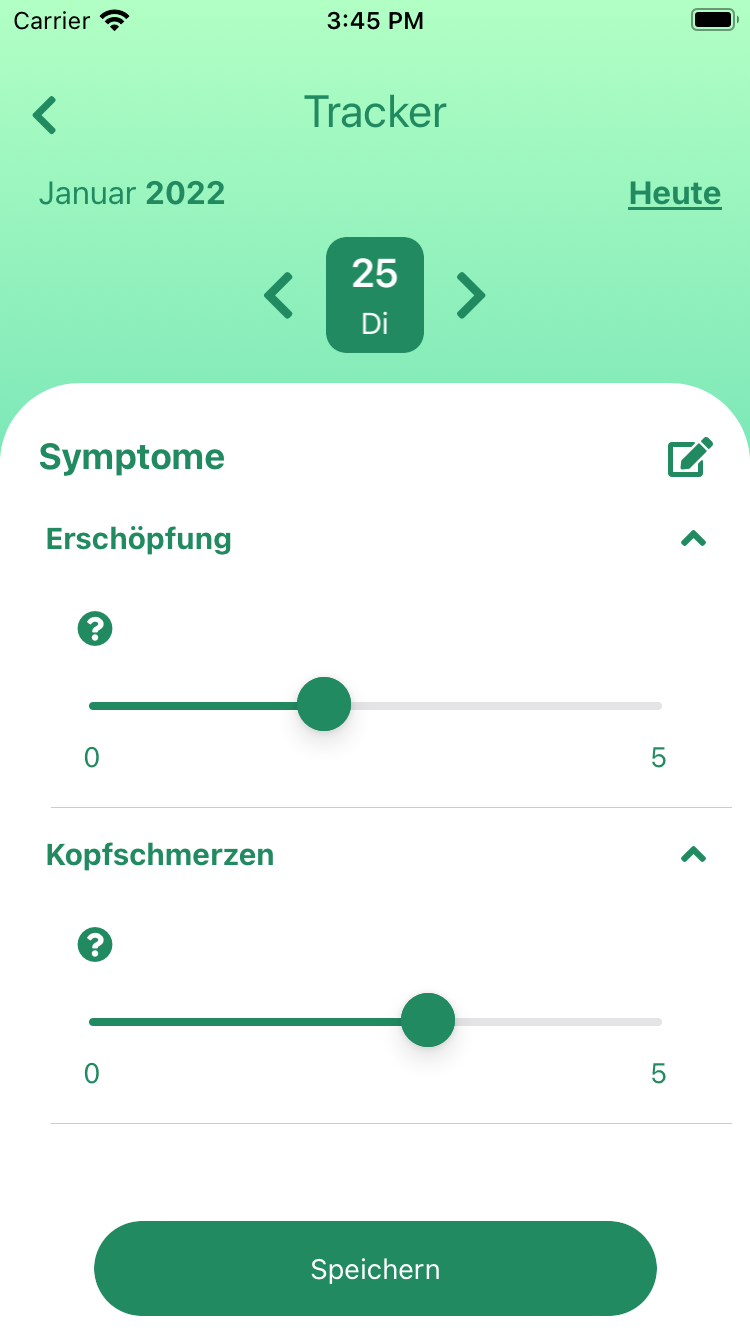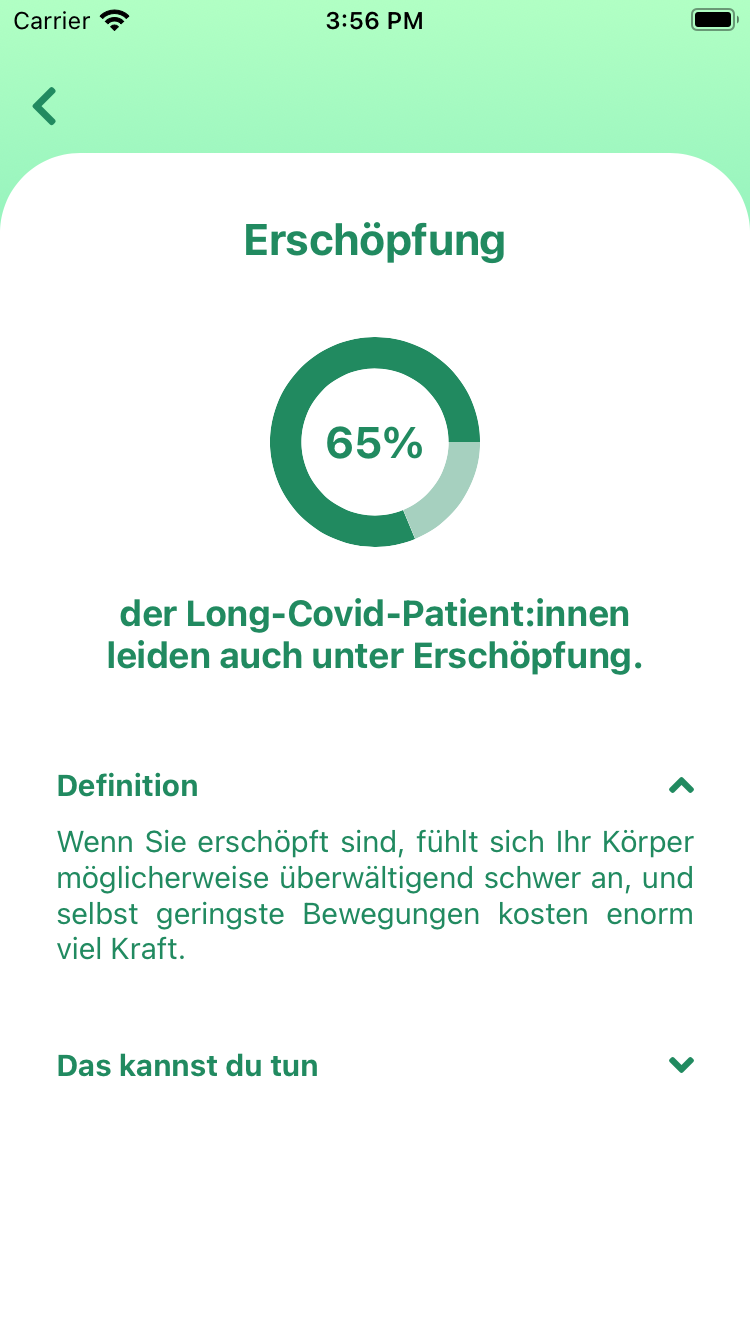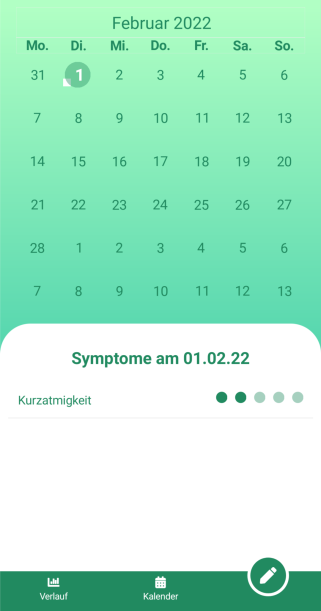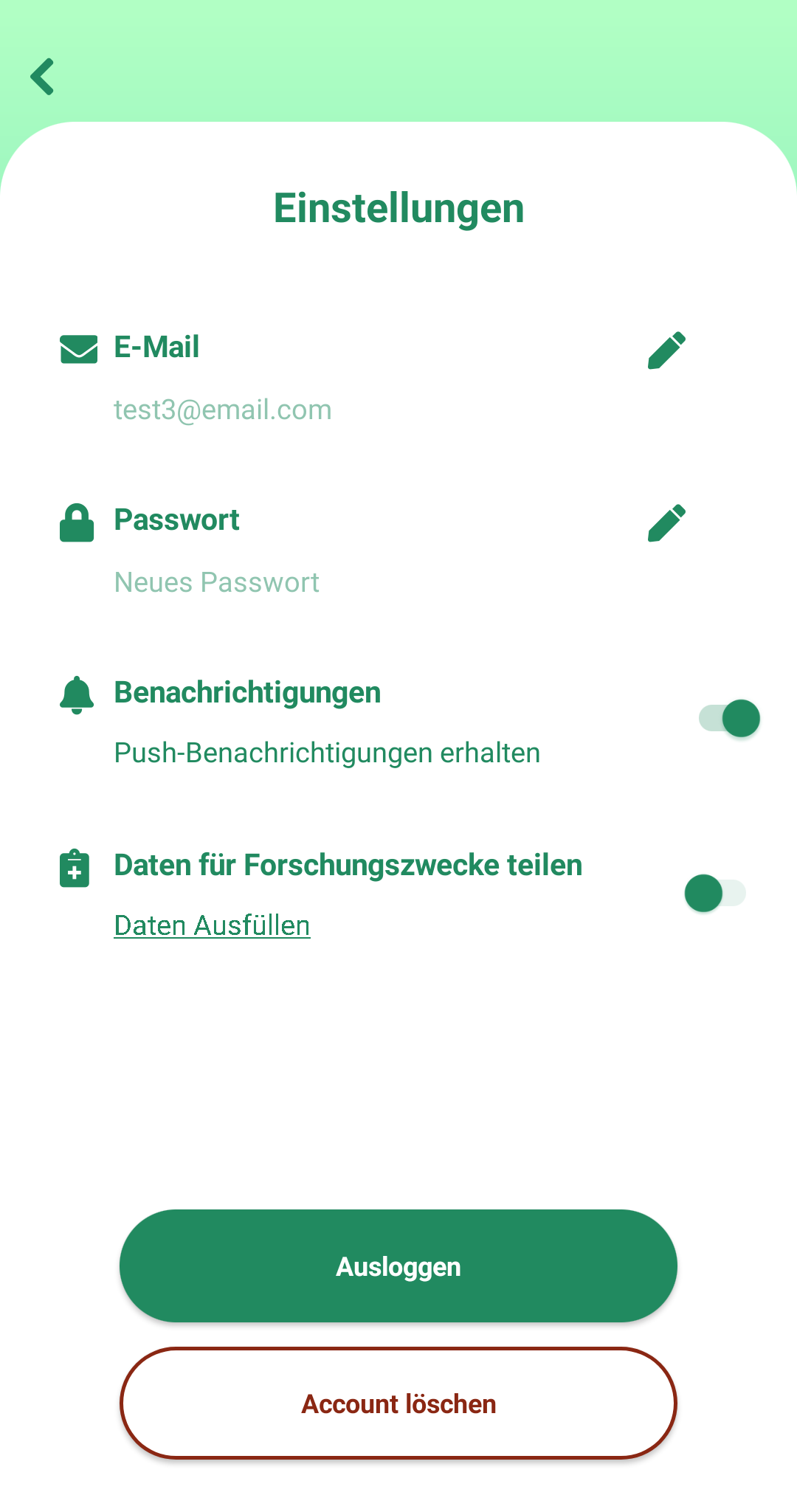With LCvd’s symptom tracking feature, people who have recovered from COVID-19 can note down their condition on a daily basis. Because there are many possible symptoms, users can select which symptoms to track and update their choice if needed.
New records can be added either in the calendar or graph view, using the plus-button. Records can be edited afterwards using the pen-button.
In the tracker view, users can estimate how strong a symbol is, from a scale from 0 (no symptom) to 5. When the tracker view is open, one can switch between dates and quickly navigate to today’s date.
Symptom Information
To help patients understand their symptoms and learn what to do about them, we provide them with short explanations. All our information needs to be based on scientific sources. One of the sources we currently use is the brochure “Empfehlungen zur Unterstützung einer selbstständigen Rehabilitation nach COVID-19-bedingter Erkrankung”, second edition, published by the WHO Regionalbüro für Europa in 2021.
To show patients that they are not alone we added a pie chart on which percentage of other Long Covid patients have been affected by a symptom in the course of their Long Covid illness. This feature does not contain meaningful data yet.
The symptom information can be reached when clicking the question mark in the tracker view.
A short version of the symptom information is displayed when the question mark in the symptoms-to-be-tracked selection view is clicked.