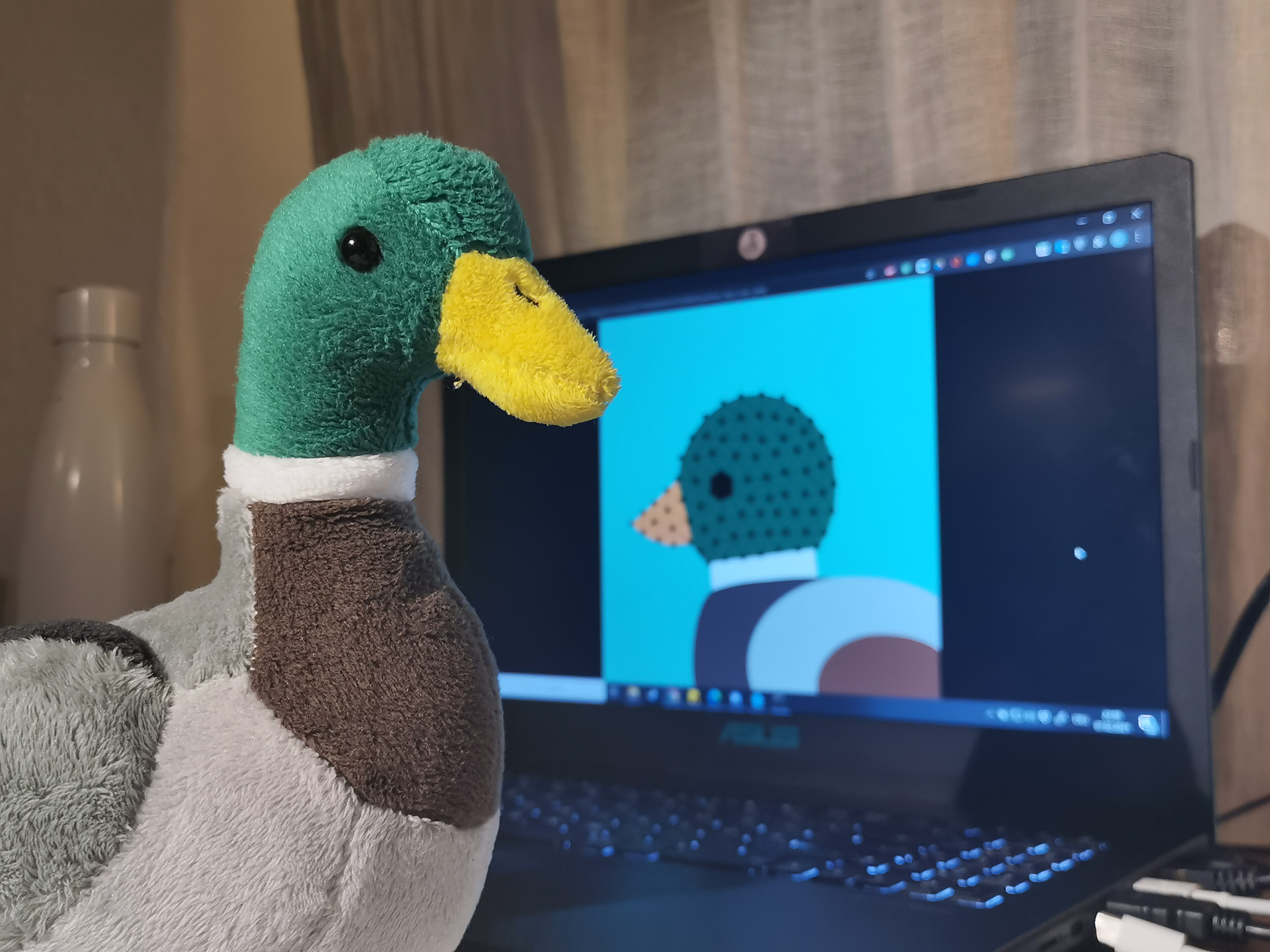Our MeshHeadz application has, as already indicated, a broad spectrum of features but is nevertheless designed to be simple and clear.
Create Your Own Projects
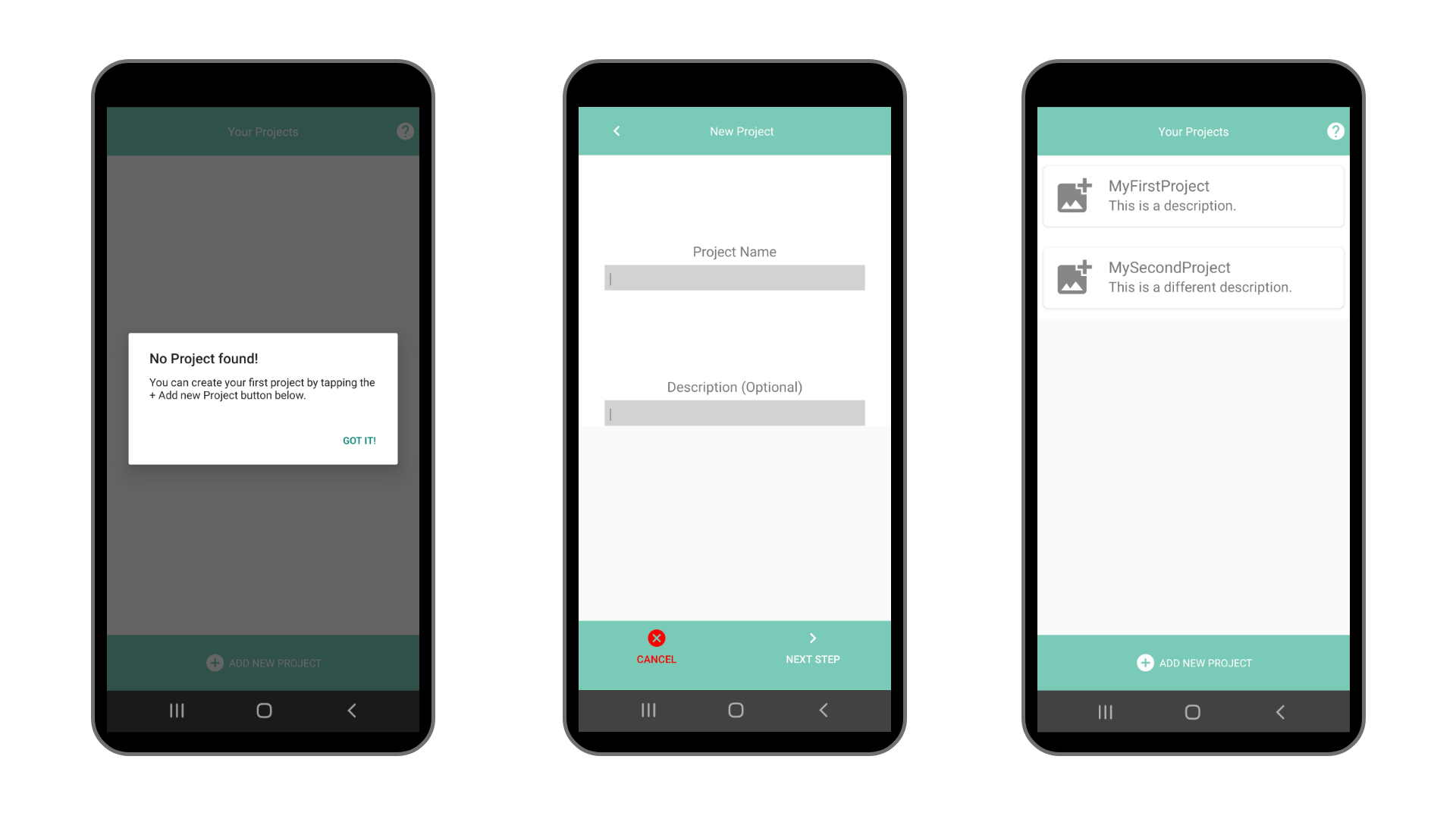
Take Photos With The Built In Camera
In order to create a 3D-model of their head, users must be able to include photos they have taken in their projects.
Within each project there is a project gallery where users either can take photos with the help of the built in camera or import them from their phone gallery. These photos are then stored in a project folder on the phone, especially created for each project.
Since not everything always goes the way it should, users are also able to delete created projects as well as taken or imported photos.
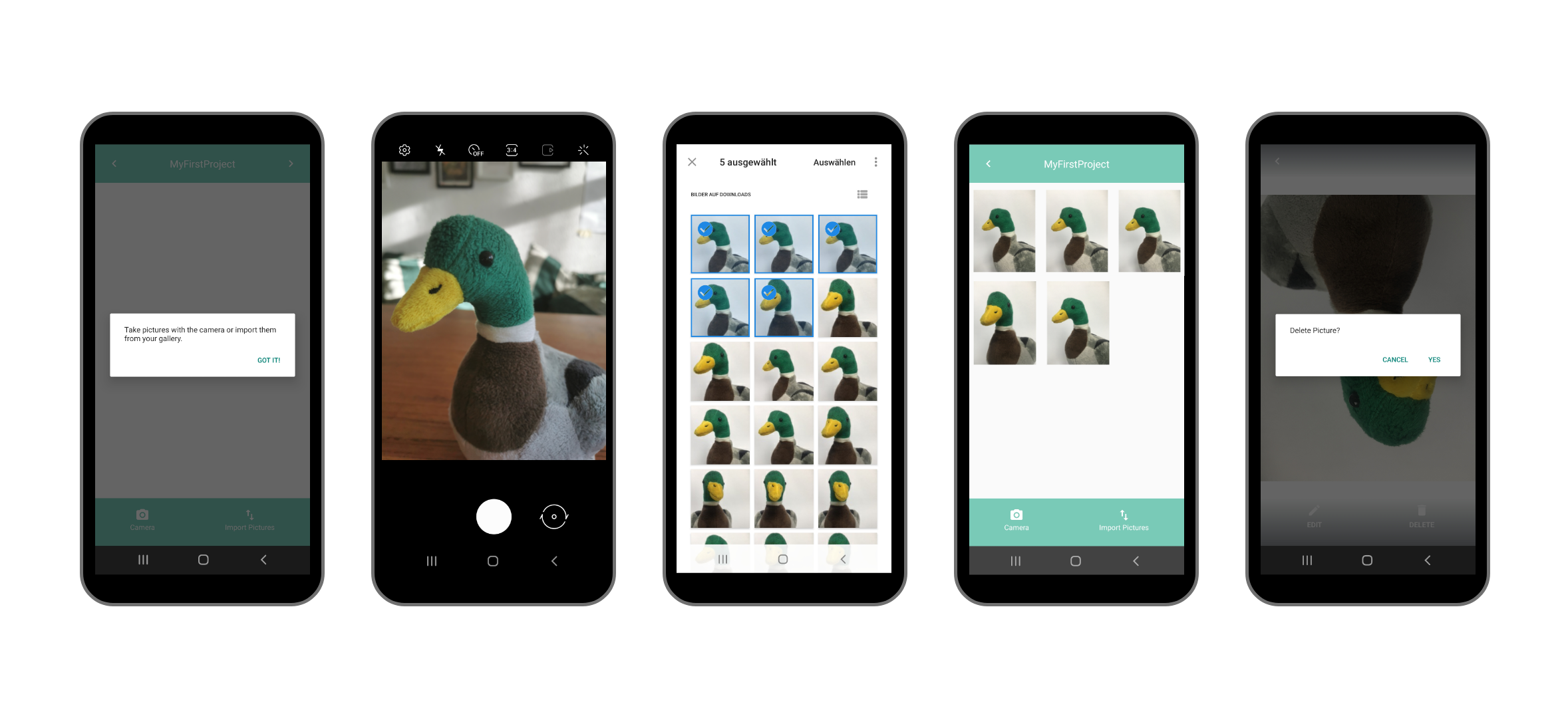
After the users took or imported as many photos as they want, they are only one button tap and a short waiting period away from their own individual 3D-model of their head. With the tap on the SEND TO SERVER button in our app, many backend processes are triggered.
The project folder, that includes all the photos, is automatically zipped, sent via our Web Server to another server and that is where the photogrammetry software Meshroom creates a 3D-model and sends the result back the way it came.Generate A 3D-Model With Only One Button Tap
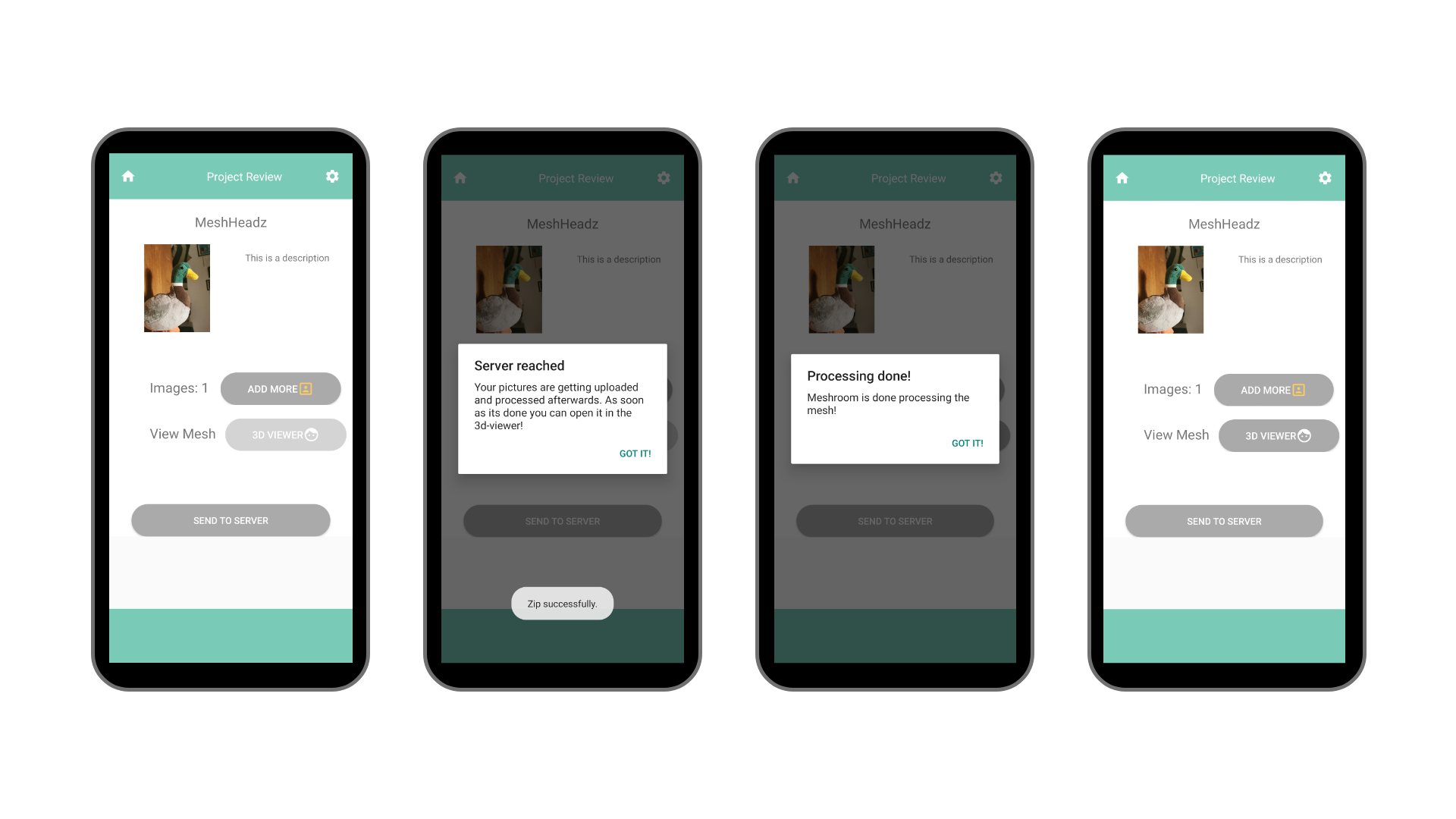
Spin Your 3D-Head Right Round, Right Round
Since Some May Wonder…What About The Duck?