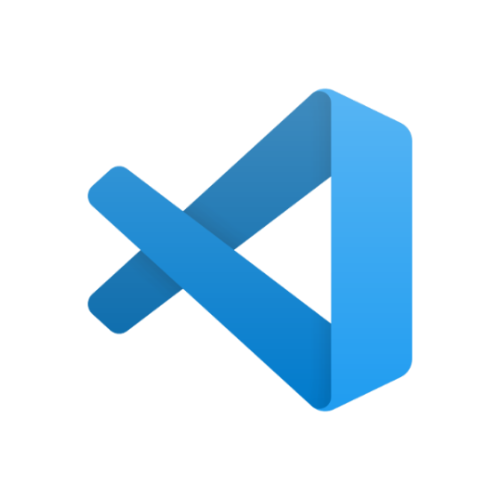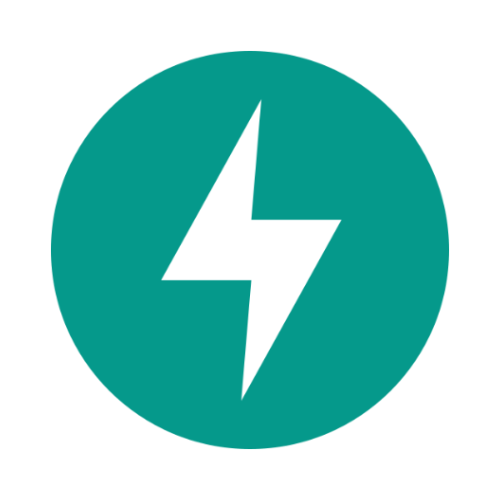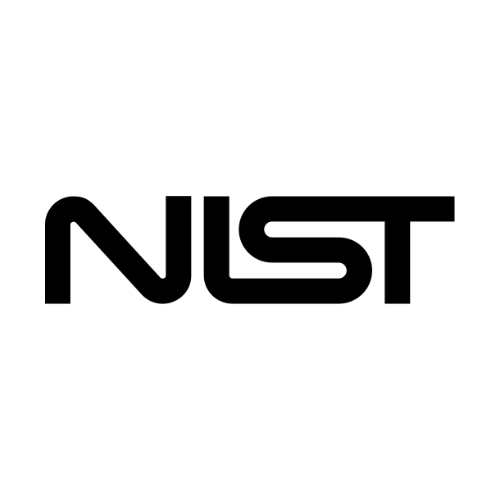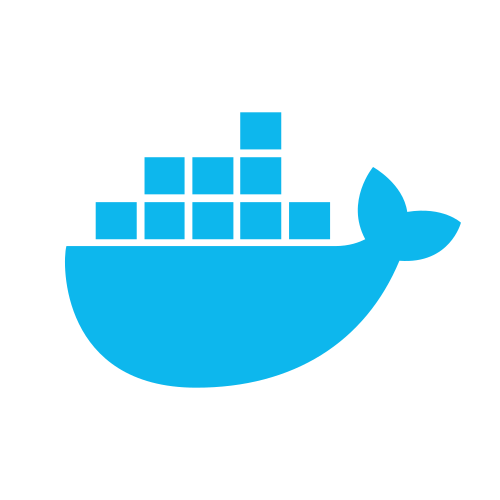The project management was mainly done via GitLab. Our GitLab server was provided by our project supervisors David Koschnick and Christoph Bork. Under their guidance, we focused on agile methods and mainly followed a scrum-like approach.
For our weekly sprints, we used the issue (ticket) board and milestones (epics). This allowed us to approach our tasks in a structured way and track the increment progress in the project well. The GitLab wiki served as our documentation area where we could share our knowledge and note our agreed deliverables.
The progress of the sprint backlog was tracked through the closed tickets on the board, which gave us an overview of completed tasks. To check the individual progress of team members, we used the “Activity” tab, which listed all activities in the corresponding repository. This allowed us to collaborate efficiently, transparently and successfully manage the project’s progress.